Are you aware that Facebook recently reduced the standard font size from 13 to size 11? Well they did and we’re going to teach you exactly how to fix this…
Option #1. Increase all fonts within your browser…. This one is easy, simply press Ctrl and the + sign on your keyboard to increase font. If you don’t like then just hold Ctrl and the – minus sign to decrease the font back to normal.
Option #2. A University of Michigan Ph.D. student in computer science has come up with a workaround, a Web browser extension that hikes the font size from 11-point to 13-point.
“As a heavy (Facebook) user, this has been causing me a lot of eye strain. So I decided to create a quick script to fix this,” says Arnab Nandi on his website. If you use Firefox, Chrome or Safari, you can download Nandi’s “Fix Facebook” script.
Good luck amigos. Hopefully you won’t go blind checking your Facebook every five minutes. Don’t worry your secret is safe with us!