How do you Bold in Facebook Chat?
It’s super simple! You just put a star * before and after * the text you want bold.
Example: In Facebook Chat try typing…
This is a *Bold Test* .
In the Facebook chat window. You’ll notice that your Bold Test is bold.
How do you underline in Facebook Chat?
This is also very simple. You just place a _before and after_ what you want to be underlined.
Example: In Facebook Chat try typing…
This is a _underline test_ .
In the Facebook chat window. You’ll notice that your Underline Test is underlined.
Not much more to it folks, it’s just that simple!
How do you bold and underline in Facebook Chat?
The final test is to see if you can do both at the same time!
If you got the hang of bold and underlining why not try to do both at the same time. Guess what, it’s pretty darn easy! You just combine the both of the lessons you just learned.
Example:
This would be _*Bold and underlined*_
In chat that would appear as: This would be Bold and Underlined.
Warning: It doesn’t work the other way around… so don’t try *_this_* , the bold star always has to come second to the underline.